How to Ensure Data Accuracy and Integrity When Migrating to Looker
- SquareShift Content Team

- Aug 6, 2025
- 5 min read
Updated: Sep 11, 2025
Migrating from Tableau to Looker means your data integrity in Tableau to Looker migration can't take a hit. When business users discover their reports don't match what they're used to, trust in your analytics infrastructure evaporates quickly.
This guide provides a systematic approach to Tableau to Looker migration that maintains complete data accuracy throughout the process. The framework covers discovery, replication, and validation methods that ensure your Looker environment delivers the same reliable insights from implementation day one.
1.Foundational Setup to Ensure Data Integrity in Tableau to Looker Migration
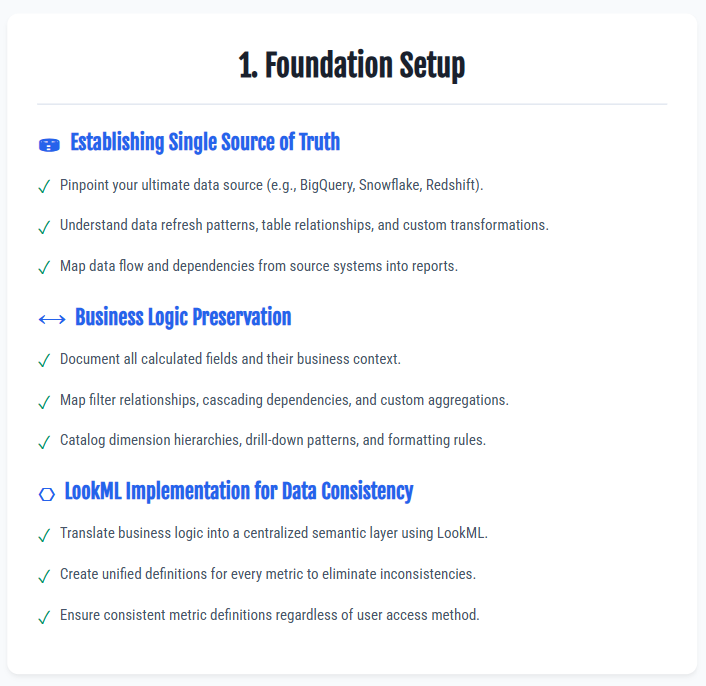
Establishing Single Source of Truth for Migration Success
Data integrity in Tableau to Looker migration starts with pinpointing your ultimate data source. Most modern setups use cloud warehouses like BigQuery, Snowflake, or Redshift. All migration validation work references this database to ensure consistency throughout the BI platform migration.
This step goes beyond checking connectivity. You need to understand data refresh patterns, table relationships, and any custom transformations that affect how information flows from source systems into reports. Map out when data updates happen and what dependencies exist between different datasets.
Business Logic Preservation During Tableau to Looker Migration
Your existing Tableau dashboards contain years of accumulated business logic. Each calculated field, filter, and metric represents decisions about how your organization measures performance. Deconstructing this logic is essential for maintaining data integrity in Tableau to Looker migration.
Key reverse engineering activities for migration accuracy:
Document all calculated fields and their business context
Map filter relationships and cascading dependencies
Identify custom aggregations and Level of Detail expressions
Catalog dimension hierarchies and drill-down patterns
Record formatting rules and conditional logic
This mapping becomes your blueprint for recreating analytical capabilities in Looker while preserving institutional knowledge about how business metrics should behave.
LookML Implementation for Data Consistency
Looker's modeling language (LookML) translates your business logic into a centralized semantic layer. This approach creates unified definitions for every metric revenue calculations, customer acquisition costs, conversion rates, eliminating inconsistencies that emerge when multiple tools define the same metric differently.
The semantic layer ensures consistent metric definitions regardless of how users access the data. This centralization prevents the metric variations that plague organizations using multiple analytical tools, where the same business question can yield different answers depending on the dashboard.
2.The View and Explore Level Testing in Looker
The first checkpoint involves granular review at the View and Explore level in Looker. This systematic approach ensures data integrity in Tableau to Looker migration through precise technical validation.
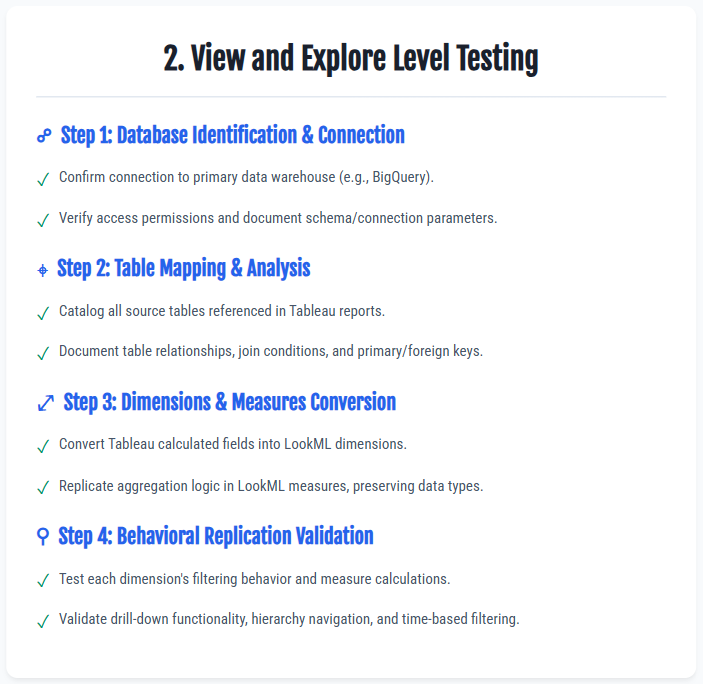
Start by finding your database source - in most cases, this will be BigQuery. Confirm the connection works properly and verify you have the right access permissions. Once connected, you'll need to identify all the tables used in your original Tableau reports. This isn't just about listing table names, you need to understand how these tables relate to each other and document any custom SQL or complex joins that were happening behind the scenes.
The real work begins when you convert table fields into required dimensions and measures within LookML. Each field from your source tables needs to be thoughtfully transformed - some become dimensions for filtering and grouping, others become measures for aggregation and calculation. The key is ensuring that these dimensions and measures behavior should be replicated based on Tableau functionality.
Testing each element individually prevents downstream issues. Run queries directly in Looker's Explore interface to verify that your new dimensions filter data the same way as Tableau. Check that measures are calculated correctly and return identical results. Pay special attention to date dimensions and time-based filtering, as these often behave differently between platforms.
This methodical approach at the Explore level catches data inconsistencies before they reach your dashboards, saving significant troubleshooting time later in the migration process.
3.Dashboard-Level Migration
The systematic approach ensures data integrity in Tableau to Looker migration at the visualization layer.
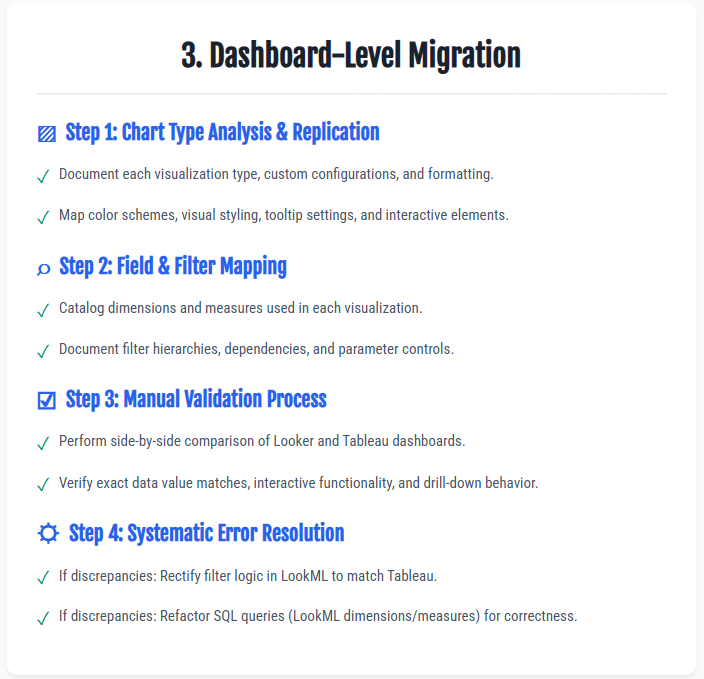
Begin by understanding the type of charts used in your Tableau dashboard. Document each visualization carefully - is it a simple bar chart or a complex dual-axis visualization with custom formatting? Note the color schemes, tooltip configurations, and any interactive elements that users depend on. This inventory becomes your blueprint for recreation in Looker.
Next, identify the respective fields and filters applied in each chart. Map out which dimensions and measures feed each visualization, and pay careful attention to how filters interact with each other. Some filters might cascade, others might be independent, and date filters often have relative logic that needs precise replication.
The critical step is the manual check to ensure both dashboards are correct. Place your new Looker dashboard side-by-side with the original Tableau version. Compare not just the numbers, but the entire user experience - do drill-downs work the same way? Do tooltips show the same information? Does the interactivity feel identical to your business users?
When discrepancies appear, follow a systematic approach: If the issue is in filters, adjust the LookML filter definitions to match Tableau's behavior exactly. If the SQL field query is wrong, refactor the underlying query logic until it generates the expected results. This methodical troubleshooting prevents the same issues from recurring across multiple dashboards.
Audit testing represents the final validation layer..
Prevent Accuracy Risks in Your Migration
Organizations requiring enterprise-grade migration often benefit from specialized expertise that accelerates timelines while maintaining data accuracy standards. SquareShift's Assessment Accelerator provides comprehensive migration intelligence that directly supports data integrity in Tableau to Looker migration.
The Assessment Accelerator automatically discovers and catalogs your existing Tableau environment, analyzing complexity patterns that could impact data integrity. By identifying potential accuracy risks before migration begins, organizations avoid costly discrepancies and ensure reliable validation frameworks throughout the process.
What is the role of LookML in ensuring data consistency?
Looker's modeling language, LookML, creates a centralized semantic layer for your business. This layer defines every metric (like revenue or conversion rates) in one place, eliminating inconsistencies that occur when multiple tools calculate the same metric differently. This centralization prevents data variations and ensures everyone works with a single source of truth.
How do you ensure dashboard accuracy at the visualization level?
SquareShift's Assessment and Migration accelerator helps in automating the proces. We perform a side-by-side comparison of the new Looker dashboard and the original Tableau version. This manual check verifies not only that the numbers match, but also that the entire user experience is consistent, including drill-downs, tooltips, and interactive filtering.
How does SquareShift's Assessment Accelerator help prevent data accuracy risks?
The Assessment Accelerator automatically scans your Tableau environment to identify and catalog existing complexities that could impact data integrity. By finding potential accuracy risks and undocumented logic upfront, it helps build a reliable validation framework and avoids costly surprises during migration.
Why should we choose Squareshift for our migration?
Squareshift provides end-to-end excellence with a proven methodology and proprietary tools. Our Assessment Accelerator gives you full visibility, while our Migration Accelerator automates up to 80% of the manual work, ensuring a faster, more accurate migration with a reduced risk of errors and delays.


Comments